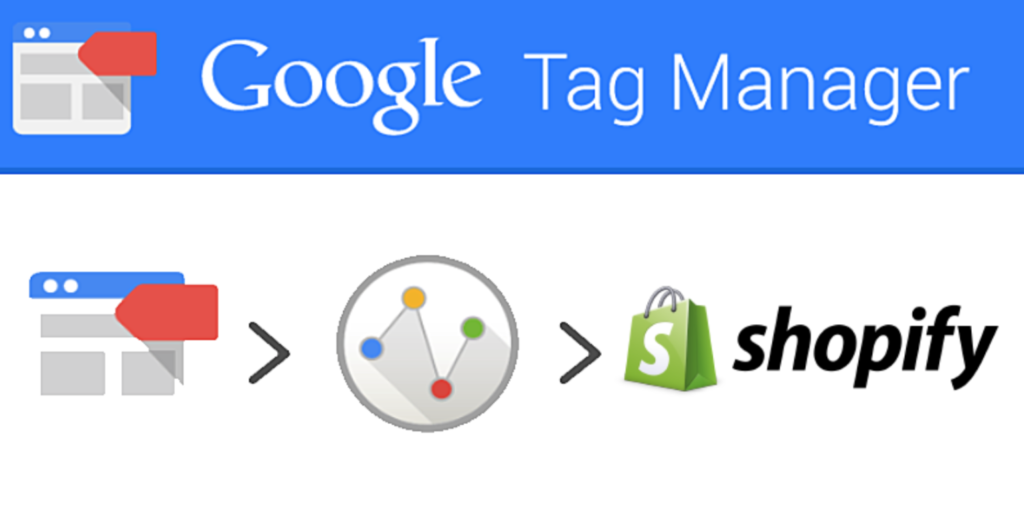Keeping track of all your tags in a streamlined platform used to be difficult, but that was before Google Tag Manager. For the unaware, Google Tag Manager is a free, out-of-the-box solution that enhances Google Analytics and tracks all your tags, adding tons of new features and benefits to website owners.
Because of the cutting-edge selection of tracking and optimizing features that really set your analytics out from the crowd, Google Tag Manager has become a must-have addition to Shopify back-ends. In this article, we’re going to look at some of the key benefits to this platform, along with a quick guide on how to add it to your website or Shopify store. First, the benefits.
Unrivaled Speed
One of the main reasons many users are switching to Google Tag Manager is the super-fast speed. Not only is it simple and easy to use (with very little to learn), but it also speeds up the response time of your site when compared to other solutions. It also loads all tags at the same time rather than taking ages for other sections to load (as is sometimes a problem with other similar products).
It’s free
You can’t argue with a free solution with this much usability. In the past, other similar platforms have cost money to install or strict license agreements, but not Google Tag Manager.
It doesn’t require coding knowledge
Previously, many tag management solutions have required coding knowledge to alter or adapt the platform to a site. Google Tag Manager works straight out of the box and allows you to do what you want, without any coding or developing skills. This makes it both cheaper and faster to use.
You don’t have to hard-code tags or insert them into your analytic backend. It all works seamlessly with Google Tag Manager.
This takes things away from over-reliance on a web-developer or IT team. Now you can add tags and track them as part of your overall analytic solution platform. It takes just a few easy clicks, no matter how much web design knowledge you’ve got—making things both cheaper and faster.
It works easily with a number of different platforms
Google Tag Manager has templates that fit easily with a number of other interfaces like Facebook Pixel, Adwords, Shopify, Google Analytics and more. This means you can get it working with your system quickly and easily.
How to Install Google Tag Manager to Shopify
These simple steps should get Google Tag Manager up and running so you can start making the most of its tracking solutions and take your Shopify to the next level.
- Create a Google Tag Manager Account, if you haven’t done so already. After this, log-in to your account.
- Click on “Install Google Tag Manager” in the “Admin” section.
- Copy with installation code in the first box.
- Login to your Shopify store as an admin.
- Under “Online Store”, click on “Themes”.
- Select “Edit HTML/CSS”.
- Click on “theme.liquid”.
- Make a backup of your theme code, just in cast
- Paste the code you copied under the <head> section of the theme code, as high as possible.
- Go back to Google Tag Manager and copy the code in the second box (under the one you already did).
- Go back to your Shopify admin page and paste the next bit of code just after the <body> tag in the same theme.liquid file. Save all your changes.
Your Google Tag Manager is now set up and should be working. You can now start using the platform to add tags, track them, and optimize your site effectively. If you’re looking for more SEO tips from professionals who can help you make more money online, check out this website.