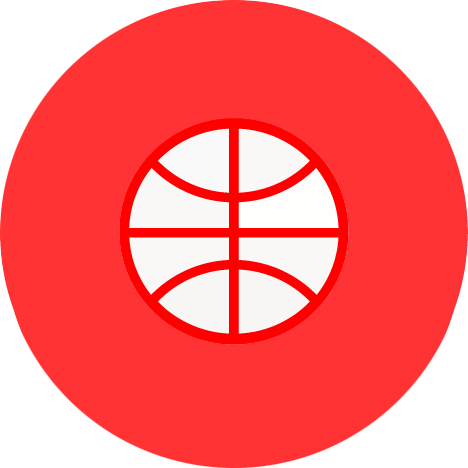Podcast: Play in new window | Download (Duration: 6:36 — 6.0MB) | Embed
Subscribe: Apple Podcasts | Spotify | iHeartRadio | Email | TuneIn | RSS | More
Kevin Justin Hernandez, the CEO & Co-Founder of RecCheck, a mobile app for organizing and discovering local pickup games joins Entrepreneurial Fit Radio.
Listen to interview with host Eric Dye & guest Kevin Justin Hernandez discuss the following:
- Why did you start your company RecCheck?
- How did you figure out that this was a problem and how do you know people want to use your service?
- How did you get into a program like Draper University?
- What lesson stood out to you the most while you attended Draper University?
- What do you think about the effect that technology is having on the way we play sports and exercise?
Duration: 6:36
As a huge sports enthusiast, Kevin Hernandez prefers to spend his time outside and meeting people through a game of basketball, football, or soccer. As a Bay Area native, Kevin grew up rooting for the SF Giants, SF 49ers, and the Golden State Warriors.
Kevin graduated Magna Cum Laude from Arizona State University in the Spring of 2013 where he majored in Entrepreneurship and Design Studies. Kevin also graduated as a Super Hero from Draper University in the Fall of 2013. Upon graduating from Draper University, Kevin founded RecCheck in the hopes of changing the way pickup games are organized and played everywhere.
Prior to starting RecCheck, Kevin was the first employee at NestGSV, an incubator located in the Silicon Valley. As an undergrad Kevin also worked at EDSON @ASU, which is an incubator located in Scottsdale that works directly with entrepreneurs at Arizona State University.
If you’d like to challenge Kevin to a one on one challenge or have any questions for him you can contact him at Kevin@RecCheckApp.com.
Web Site: www.RecCheckApp.com
Facebook: facebook.com/RecCheckApp
Twitter: @RecCheckApp & @KevinJustin
[box_blue]Note: If you would like to listen to a podcast right away you can hear a sample by clicking on the “play” button on our podcasts page. If you would like to play your podcast later or take it on the road, you will first need to subscribe to and download the podcast using the subscription software on your computer, such as itunes. Then you will have to transfer the podcast file to your portable media device. We recommend the following subscription software for the best user experience: